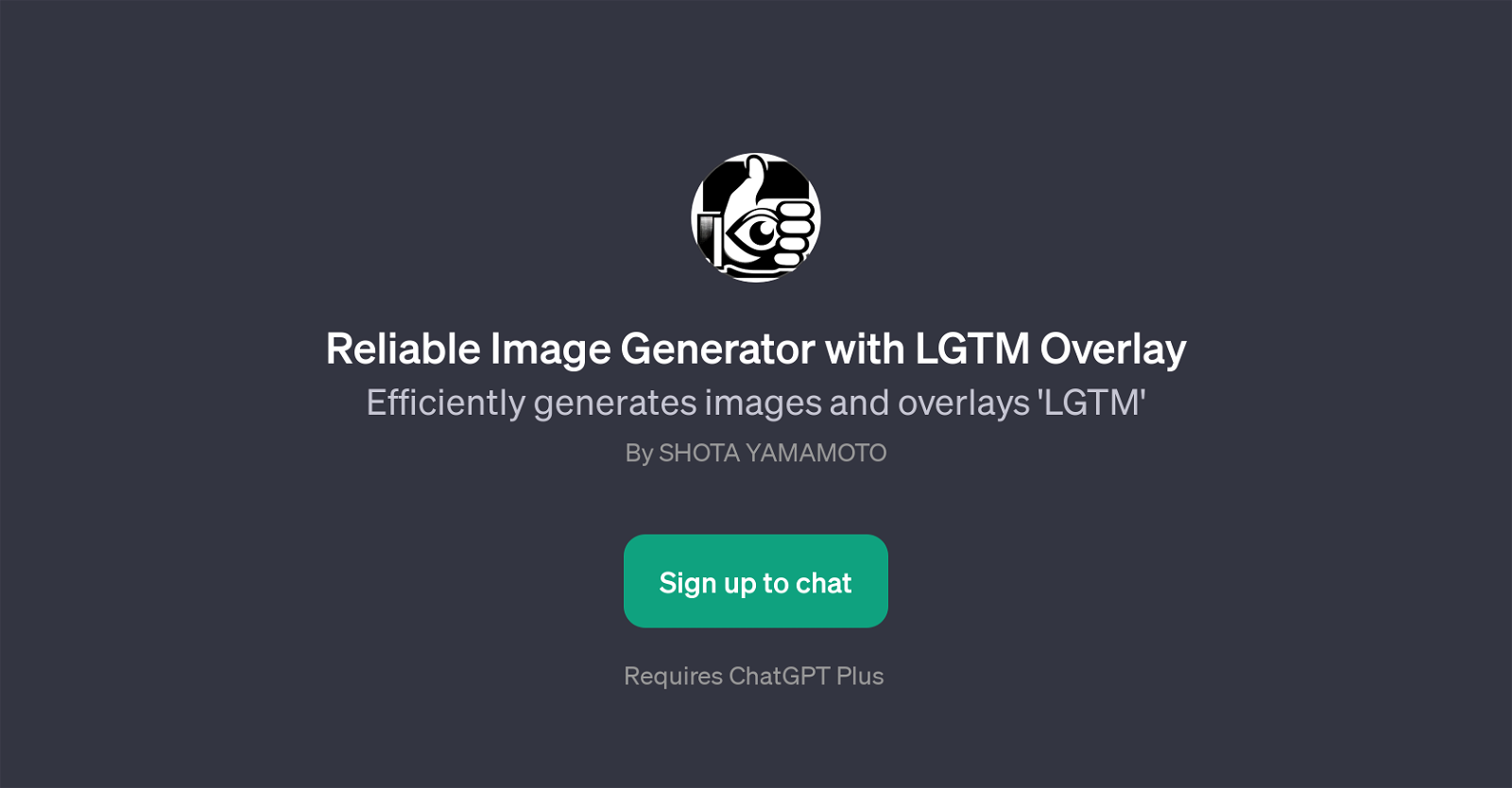Reliable Image Generator with LGTM Overlay
This tool, known as a GPT, is developed by Shota Yamamoto. Named the Reliable Image Generator with LGTM Overlay, it provides the capability to efficiently generate images with an overlaid text 'LGTM,' an acronym for 'Looks Good To Me'.
This GPT leverages the power of the advanced model of ChatGPT. The versatility of this GPT is reflected in its possible applications such as superimposing the text 'LGTM' onto a variety of niches like nature, furries, cityscapes, and fantasy worlds, among others.
For ease of interaction, it furnishes prompt starters like 'King & Dog LGTM overlay', 'Cute cat with a hat LGTM Overlay', 'Futuristic cityscape LGTM Overlay', 'Cozy cottage in the woods LGTM Overlay'.
Thus, users can start creating unique images right upon initiation after logging in. This GPT is designed to enable users to produce images with clear and non-overlapping 'LGTM' text overlays, ensuring a feasible and desirable end result for the users.
Owing to its utility, it appeals to users requiring an intuitive and swift tool for the purpose of creating images with 'LGTM' overlays. An important aspect to note is its prerequisite for ChatGPT Plus.
Would you recommend Reliable Image Generator with LGTM Overlay?
Help other people by letting them know if this AI was useful.
Feature requests



If you liked Reliable Image Generator with LGTM Overlay
Help
To prevent spam, some actions require being signed in. It's free and takes a few seconds.
Sign in with Google